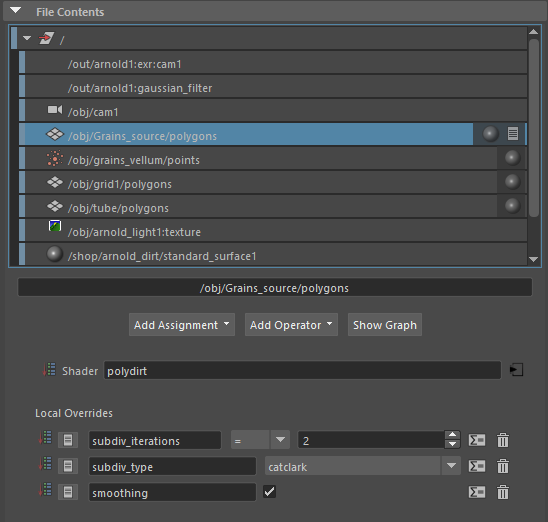wave velocity VOP net. multiplies the velocity field by a vertical gradient controlled by a ramp parameter. eg. if the wave goes above the initial surface of the water I can make the vertical ramp 0 above that point and multiply the velocity field by that ramp.
The curl of the waves were made by using the ocean waves SOP node. The problem with it is that it wouldn’t curl like the waves I was trying to achieve. I fixed this by using a VOP net in conjunction with the slope of the ground which in real life causes waves to curl.
fun fact: a gradual slope causes a small slow curl (like mine) where as a sharp elevation change in the ground will cause a more drastic immediate curl.
example of the velocity field for a wave. Lots of velocity below the surface and and almost none above. The big wave velocity is the yellow/red part.
This is the wet map it was generated from the particles of the flip simulation. This was generated using the vex code below inside of a custom solver (further explained below). The data was then sent to a COP network where it could be used as a texture in the material network shown below. This map was used to increase the secular, decrease the roughness, and darken the base color.
material network for cliffs with wet map.
This is the vex code that generates the wet map. It is in volume wrangle meaning that it will loop through each voxel of the input volume, the volume being a 512x512 2D volume which is basically an image. Meaning this code is being executed for each “pixel”.
the first thing it does is ask for the closest primitive of the cliff geometry to the fist voxel of the volume and get its closest uv position.
then convert the closest uv position (previously found) to a interpolated position in world pace.
using that position find the closest point from the flip simulation and measure how far away it is
then remap the distance to 0-1 and apply that to the volume as a density value.
Here is some reference footage from my home state of Hawaii all around Oahu